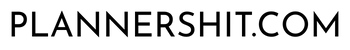A Beginner’s Guide to Time Blocking in Your Planner
If you’ve ever felt overwhelmed by your to-do list or struggled to find time for everything, time blocking could be the game-changing strategy you need. Time blocking is a time management technique that involves dividing your day into chunks of time, each dedicated to a specific task or activity. This method helps you stay focused, reduce distractions, and get more done in less time.
But how do you use time blocking in your planner, especially if you're a beginner? Don’t worry! In this guide, we’ll walk you through the basics of time blocking and show you how to implement it in your planner to maximize your productivity and achieve your goals.
What is Time Blocking?
At its core, time blocking is the process of assigning specific blocks of time to tasks or activities. Rather than leaving your day open-ended or working off a generic to-do list, time blocking helps you proactively plan your day by allocating time for focused work, meetings, errands, and even self-care.
For example:
- 9 AM – 11 AM: Work on a project
- 11 AM – 12 PM: Answer emails and respond to messages
- 12 PM – 1 PM: Lunch break
- 1 PM – 3 PM: Attend meetings or work on another task
- 3 PM – 4 PM: Quick admin tasks
By grouping similar tasks together and assigning a dedicated block of time to each, time blocking helps you focus and prevents multitasking, which can reduce productivity and increase stress.
Why Time Blocking Works
Time blocking isn’t just about creating a schedule—it’s about creating a mindset that values focused, intentional work. Here’s why it’s so effective:
- Improves Focus: When you know exactly what you should be working on during a specific time, it reduces distractions and helps you stay focused on the task at hand.
- Reduces Overwhelm: Breaking your day into smaller, manageable blocks helps prevent that “I have too much to do” feeling. Instead of looking at a massive to-do list, you only focus on one task during each block of time.
- Enhances Productivity: By setting aside dedicated time for important tasks, you ensure that you make progress on them every day. This prevents tasks from piling up and becoming overwhelming.
- Increases Accountability: When you schedule tasks in your planner, you create a commitment. Having your time blocked out ensures you stick to your plan and hold yourself accountable for the work you need to do.
How to Start Time Blocking in Your Planner
Ready to try time blocking in your planner? Here’s how to get started:
1. Choose Your Planner Format
Before you begin, ensure that you have a planner with time slots or sections where you can organize your day. Some planners have hour-by-hour layouts, while others may have time-blocking templates that you can use.
- Digital or Paper? Whether you use a physical planner or a digital one (like Google Calendar), both formats can be used for time blocking. Choose what works best for you and what you’ll actually use consistently.
- Hourly Layout: An hourly layout is ideal for time blocking because it lets you break your day down into specific time slots. If your planner doesn’t include time slots, you can still use a daily to-do list format and manually block off time for each task.
2. Plan Your Must-Do Tasks
Start by listing the essential tasks or activities you need to complete in a given day. This could include work tasks, personal errands, meetings, and even self-care or relaxation time.
- Prioritize Tasks: Identify which tasks are most important, time-sensitive, or have deadlines. These should be the ones you allocate larger, uninterrupted blocks of time for.
- Be Realistic: Don’t try to pack too many tasks into a single time block. Be realistic about how long each task will take and allow for a bit of breathing room in between blocks.
3. Block Time for Your Tasks
Now that you have a list of tasks, it’s time to start assigning them to specific blocks of time. Here’s how to do it effectively:
- Use the Time Slots: For example, if you work from 9 AM to 5 PM, try breaking your day into 1-2 hour blocks of focused work. If you’re doing a task that requires deep concentration, consider blocking off 90-minute periods of uninterrupted work.
- Group Similar Tasks: Group tasks by category. For example, you could block out 9 AM to 10 AM for checking emails, 10 AM to 12 PM for a project, and 12 PM to 1 PM for lunch and a quick walk.
- Include Breaks: Don’t forget to block out time for short breaks. Giving yourself 10-15 minutes between blocks helps prevent burnout and refreshes your mind for the next task.
- Be Flexible: Life happens! Sometimes tasks will take longer than expected, or something urgent may come up. Build some buffer time into your blocks so that you’re not left feeling stressed.
Smaller 15-Minute Time Blocks: How to Use Them
While time blocking typically involves larger blocks of 1-2 hours, using smaller 15-minute time blocks can be incredibly useful for specific tasks or when you’re trying to get more granular with your planning. These shorter time blocks help you tackle smaller, more focused tasks or get a quick start on a larger project.
Here’s how you can use 15-minute blocks effectively:
- Micro Tasks: Use 15-minute blocks to complete quick tasks that don’t require deep focus but still need attention. Examples include checking and responding to a few emails, tidying up your desk, making a phone call, or reviewing a document.
- Focus Sessions: If you’re feeling overwhelmed by a larger task, break it down into smaller 15-minute chunks. You can set a timer for 15 minutes, work on the task until the timer goes off, then take a break before starting another block. This technique is great for overcoming procrastination.
- Transitions: Use smaller blocks for transitioning between activities. For example, if you’re moving from work tasks to personal tasks, a 15-minute transition block can allow you to gather your thoughts, prepare for the next phase of your day, or get mentally organized.
- Accountability Boost: Smaller time blocks can make you feel more accountable, as you’re tackling one tiny, specific task at a time. It helps eliminate the overwhelming feeling of a large to-do list by making your day feel more manageable.
- Time for Reflection: After completing a task, use a 15-minute block for reflection. You can jot down what you accomplished, what you still need to do, and how you felt during the task. This keeps you in tune with your productivity and emotional well-being.
Using smaller 15-minute blocks can help you keep your day flowing smoothly, avoid burnout, and stay motivated with frequent progress checkpoints.
4. Review and Adjust Your Time Blocks
At the end of each day, take a moment to review how you used your time blocks. Did you stick to your plan, or did some blocks need adjusting? Use this feedback to tweak your time-blocking strategy for the next day.
- Adjust for Better Efficiency: If you find that certain tasks take longer than anticipated or that some tasks aren’t getting done, reassess your time blocks and adjust them accordingly.
- Reflect on Your Energy Levels: Notice if certain times of the day are more productive for you. If you’re more focused in the morning, try allocating your most challenging tasks during that time, and leave lighter work for when you feel less energetic.
5. Use Color Coding for Clarity
Color coding your time blocks is a great way to make your planner visually organized and easy to follow. Assign different colors to different types of tasks—work, personal, errands, and self-care—to visually distinguish between them.
- Work Tasks: Use one color (e.g., blue) for all your work-related tasks.
- Personal Time: Use another color (e.g., green) for self-care or personal activities.
- Meetings/Calls: Use a separate color for meetings and calls (e.g., yellow).
This will help you quickly scan your planner and see where your focus needs to go.
6. Add Buffer Time for Unforeseen Tasks
While time blocking is a great way to stay productive, it’s important to remember that not everything will always go as planned. That’s why it’s important to add buffer time between tasks.
- Buffer Time: Aim for at least 10-15 minutes of buffer time between blocks. This allows for unexpected interruptions or tasks that run longer than planned.
- Don’t Over-schedule: Be mindful not to over-schedule yourself. Leave enough room for flexibility to avoid feeling overwhelmed.
Conclusion
Time blocking is a highly effective method for managing your day, boosting productivity, and reducing stress. By setting aside focused time for each task, you’re able to stay organized and ensure that you’re prioritizing your most important activities. With a little practice and consistency, you’ll find that time blocking—whether in longer 1-2 hour chunks or smaller 15-minute blocks—can help you make the most of each day, achieve your goals, and maintain a healthy work-life balance.
So grab your planner, start blocking out time for your tasks, and watch your productivity soar!
Latest forum topics: